
After waiting for a pretty long time, my new gadget from China finally arrived! It’s a SARK100 antenna analyzer. I wrote about buying one, in February I think, so already some time ago!
Most radio amateurs know that antenna analyzers are pretty expensive; starting around 300 Euros (USD 310).
The only reason we buy them is because they are very useful when making antennas.
They are also useful for tuning antennas but this can also be done using the transceiver, so for years I never used an analyzer.
Some months ago I decided to spend the money and I bought a RigExpert antenna analyzer. I’m very happy with it, but when I saw the “cheap” SARK100 I decided I could use one for portable operations.
The price of the SARK100 is around 88 EURO (USD 93) so pretty cheap, compared to the average antenna analyzer.
I put a first (quick) comparison video on YouTube between my RigExpert and the SARK100. You can find it here:
The SARK100 is an older model analyzer and was sold as a kit. In China they now decided that there is money to be made, producing these analyzers and selling them. So you don’t get the latest model but it’s still pretty useful!
The package they sent me was very basic. It was just the SARK100, no manual, no batteries, no power cord, no invoice, no packing slip etc… !
When I opened up the battery compartment it was just empty with a power wire inside with no plug on it. Not what you would expect when you’re used to buying from the big sellers like Yaesu and ICOM! 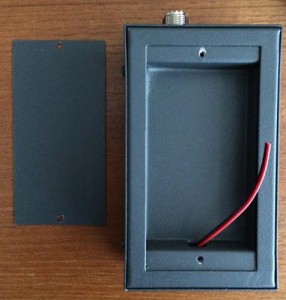
My first impression of the SARK was that it looked pretty simple. It’s build like a tank though; feels very heavy and I have the idea that I can drive over it with my car and it would stil survive! 😉
It’s pretty small but weighs 850 grams, more or less the weight of my FT-817nd! This is good and bad; good because it will not break easily, bad because it adds a “lot” of weight to a portable setup.
 One of the first things I did was (of course 😉 ) opening it up and checking the build quality. This was surprisingly good; no bad soldering or loose wires.
One of the first things I did was (of course 😉 ) opening it up and checking the build quality. This was surprisingly good; no bad soldering or loose wires.
After some bad experiences with MFJ I decided to always open up any radio amateur item I buy and checking if I need to do some after production quality control! 😉
After a bit of Googling I found out what battery is needed and also found a manual in PDF form.
As a battery pack I decided to re-use my old FT-817nd battery pack. It’s exactly what is needed and seeing that I bought a replacement battery from Windcamp, the old standard FT-817nd battery could use a new purpose in life.

At first startup I found that the display is small, but very readable! Perfect for outside (sunny) conditions I think. The options are pretty simple, but sufficient for simple antenna checking and building. You need to select a band, after which you can do checks on this band.
The most used option by me was checking for the resonant frequency on a selected band. I think when you’re building an antenna, this is what you want to know most; how far away am I, with my optimal SWR, from the required frequency and do I need to make the antenna longer or shorter (for wire antennas).
According to the Chinese site, these are the specifications:
- Frequency Control: 1 – 60 Mhz
- Source impedance: 50 Ohms
- Stability: +/- 100 ppm
- Spectral Purity: Harmonics down >- TBD dB beyond 60 MHz
- Step Size: User configurable increments of 100 Hz, 1 kHz, 10 kHz, and 100 kHz
- Usable Measurement Range:SWR: 1.0 to 9.99
- Impedance: approx. 5 to 2000 ohms
- RF Output: Adjustable: 2.0 Volts pp (typ)
- Power supply: Powerd by External: 12 to 15 Volts DC, 500mA
- Connectors: RF Out: PL
- USB: Mini-B receptacle
- External power: 2.1mm Power Jack (center pin positive)
And these are the things that can be measured, according to the Chinese manufacturer:
- Measure antenna electrical parameters: SWR, impedance (resistance + reactance), capacitance, inductance
- Measure feedpoint impedance
- Measure ground loss
- Adjust antenna tuners and determine loss
- Measure inductors and capacitors
- Measure coax transmission line (SWR, length, velocity factor, approximate Q and loss, resonant frequency, and impedance)
- Measure and determine optimum settings for tuning stubs: SWR, approximate Q, resonant frequency, bandwidth, impedance
- Measure balun loss
- Measure inductor Q
- Measure magnetic loop resonance and SWR
Reported problems with DDS chip
I read on the internet that some of these Chinese analyzers have a problem with their DDS chip. This resulted in an output frequency being 1.5 times lower than what was displayed on the analyzer. To check if this was the problem with my analyzer I did a quick test.
I made a small video of this test and Luckily my analyzer was showing the correct frequency! The articles I read about this problem were all older articles so I guess it’s an old problem that doesn’t occur anymore?!
Conclusion
All in all enough for me to find out and to play with! Of course the SARK cannot compare with my RigExpert. But you must remember that the RigExpert is around 200 euro more expensive than the SARK!
As an extra piece of kit for portable operations I think the SARK is a very nice addition to my collection!
I bought my SARK100 at the Chinese site AliExpress. This is a website that shows products of mostly Chinese sellers. These sellers sell their products through AliExpress. AliExpress has sort of an ESCROW way of working, where the seller only gets his money if you tell AliExpress that you got the product and that it was ok. If not, you can get your money back.
Of course they are also sold on eBay, and if you Google them a bit I’m sure they sell them in lots of other places as well!
Here are 3 links of sellers that sell this analyzer, but you can find a lot more that do the same. By the way I’m not connected in any way to any of these sellers so you buy at your own risk! 😉
AliExpress.com – SARK100 Seller 1
AliExpress.com – SARK100 Seller 2
AliExpress.com – SARK100 Seller 3
If you have any good or bad experiences with these analyzers, let me know. I’m very interested to know what others think of them!


My freq. Is good also. Looking for software to use with Samsung S5 android smart phone and manual. Any leads or ideas? Joe
Hi Joe,
No, I don’t know of any software for the SARK100 for Android.
I would also be interested to have this!
Maybe somebody reading this knows some Android software for the SARK100?
73, Cees
Hi PA1CA
My SARK100 arrive today 15 July 2015.
I look for any Software for Windows PC to plot the meters in PC,
do you know any softwares for WIN7 PC ?
73
Arnaldo
Hi Arnaldo,
There is no easy to use Windows software to be found but I did find some software that I’m using.
You can find it in the link below. Click the link, it’s at the bottom of the page:
SARK100 SOftware
On the same web page you can also find the user manual in English and Spanish.
On page 45 of the manual the use of the software is explained.
I also found this quick start guide somewhere on the internet to use the software:
Exporting data from Sark100 antenna analyzer
• Install sark100 drivers
• Press SET one time (display will show PC LINK)
• Press DOWN botton
• Connect usb cable to sark100
• Open command prompt and navegate to where PCC-SARK.exe is located and execute it. Ex. PCC-SARK100 –cCOM6 –s14000000 –e16000000 –t10000 –oAnt40m.csv
• Display will read SCANR and scan will start.
• When scan finish look at the PCC-SARK100 folder fot the csv file created.
• Open Excel (must have ms office sp2 installed) and open Zplots macro file (only works on MS Office Excel).
• Click on Read Only
• Click on LOAD DATA and open the csv file created.
• Smith Chart will be shown
Hope this helps?!
73, Cees
Hello PA1CA
Nice review.
I have recently done a beta program to work with the SARK-100.
If you want you can check it out on my page: http://www.sm6why.n.nu/
This page is new, so there is not so much in there for now.
73 de SM6WHY
Hi there,
Thanks for your message. It seems you have made some useful software to use with the SARK?! Is it already open for Beta? If so, I would like to volunteer to test it. 🙂
I’m a developer (.NET) so if possible I can also assist in developing it?
Send me an email if you’re interested.
73 de Cees
PA1CA
Tons of software using Excel imported data – cheap but good enough for amateur work. Compared to my other Nano and Mini1300 antenna analyzers, it does the job well enough for an antenna design to be optimized or to measure how a multi-band antenna behaves from the shack end of our business.
Built like a tank.
Thanks for the comment! Yeah, that’s why I bought it; cheap and does the job. I use it when I’m up on the roof and just want to see how my antenna SWR is.
73 de Cees (PA1CA)
I need to clean up the progg, but of course can I share a version.
73// Lasse
SM6WHY
Thanks Lasse, and thanks for your email!
73, Cees
PA1CA
You are welcome.
73// SM6WHY
I don’t know if you aware of WinPPC Software as you can see here.
https://www.youtube.com/watch?v=eJZuUeRieZE
I can provide you this software translated in English language as well as the Mini60 App for Android which I modified to work with aftermarket Bluetooth modules.
73 de Sigi, DH1KLM
Hi Sigi,
I am very much interested in this software! It looks very useful, especially also when it works with a WinPPC or Android.
In this way I can take them in the field with me. English or German are both ok for me.
Let me know how I can get this software. Can you send me an email?
73 de Cees
PA1CA