After buying my new QRP transceiver, the Yaesu FT-817nd, I found out that not all the bands on it are available for transmitting, some are only available for receiving.
I thought that it would be possible to use some software (widebander.exe) to open all the bands for transmitting but I found out that this was only possible with the older models, not with the FT-817nd that I bought. 🙁 Opening all the bands for transmission is called widebanding by the way.
After searching a bit on the internet I found out that it is possible to make a hardware modification (a mod) to open all bands. The information I found on internet is not all that clear and it seems that there are different versions of the 817nd around and some of them have different hardware settings. I decided to take the “average” of all the info I found and do the mod with the “most likely” settings. After gathering all the info I was ready for my first mod!
Just thinking about fiddling around with a soldering iron in my new transceiver made me sweat all over!
But ok, I now and then use the 11 meter band and this was one of the bands that’s closed for transmitting in a new FT-817nd. All the Radio Amateur / HAM bands we are allowed to use in region 1 are already open on the 817.
But ok, now for the technical part. There is a PDF made by Yaesu to open a few extra bands on the 817. It is not described how you can open ALL HAM / CB bands. This was the starting point for me in my search for info. In the PDF the following steps are described to open the rig and get to the part where you need to solder.
Please note that you are taking full responsibility for any damage caused to the transceiver during this modification. All normal precautions to protect against static electricity should be followed.
First remove the battery and disconnect the radio from any power source.
Next remove the top and bottom covers.
Looking at the front of the radio there are 2 clips on the top and 2 on the bottom.
Ease these clips free of the main body of the radio and slide the front panel off (don’t overstretch the ribbon cable).
Next unclip the ribbon cable from the main body of the radio.
Now the front panel should come free and you can then see the jumper positions.
If you look at the inside of the front panel you see 9 jumpers at the top. Some of the jumpers are soldered closed and some are still open.
To wideband the radio you have to change the configuration of these jumpers.
This is how the jumpers looked in my newly bought FT-817nd: OXOXXOOOO

I found out that the jumpers needed to be soldered like this: XXXXOOOOO
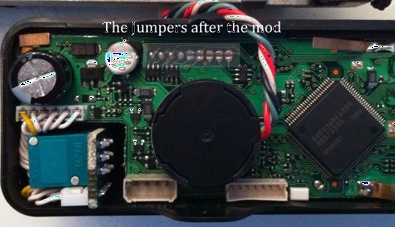
After closing the rig up again press and hold the “F” and “V/M” buttons and then press “power on” to reset the FT-817 and make the mod active.
So in the end it all looks simple enough. The challenge is in the fact that everything is in miniature. You need a magnifying glass and very small fingers to do this. The fact that my FT-817nd was brand new also didn’t make it easier for me but luckily all went well.
All HAM bands are now open as well as the CB band, so my first mod went great! 🙂

Congratulations on managing the mod successfully. However, you need to be quite clear that your Amateur license only allows you to use a radio transceiver on the bands your license permits. With 11 meters (the 27 MHz CB band), the FCC says the radio itself must be licensed/approved for use on that band. So as your radio is not approved for 11m use, you are technically breaking the law if you transmit out of the ham bands. In a genuine emergency, you might be covered if you can truthfully say you were out of cellphone contact, and you couldn’t make contact on the ham bands. But I think that’s a bit unlikely! So just be careful. 🙂
Drat. I see you are a Dutch call. So the FCC is not involved. My error, but do check if your local regulations are similar. 73
Hi David, we don’t have the same rules as you have. We’re allowed to have the 11 meter or any other band we like on HAM rigs, as long as we don’t do anything that isn’t allowed with our license. For that matter we’re also allowed to have any linear (even the dirty CB ones) again as long as we don’t do what’s not allowed with our license.
With our license we’re also allowed to do any mods to any equipment we have, or build any equipment we want without having this tested or approved by a government organization.
Thanks for the warning though! 73
Cees,
Did you have to do anything to radio’s menus or configuration once you had set the jumpers?
Mike
MM0GUX
Hi Mike,
I didn’t have to do anything except reset the rig after the modification.
73
What was the difference with the Yaesu PDF and your XXXXOOOOO ?
What additional ranges did this open?
Regards and 73’s
Steve
AB2ET/4
The Yeasu mod described in their PDF opens more bands for TX but not all bands on the FT-817. After doing the Yaesu mod the following ranges would be open for transmit:

I wanted all the HAM and CB bands to be open to TX so I did the XXXX00000 mod. I read about this in several forums and decided to try it. In the worse case I could always just undo it I thought.
Their mod is the 0XXX00000 range I think (!) so there is only 1 jumper difference.
73, Cees
i have do this mod with my ft817 working great
thanks cees
Well done Peter! Glad I could help!
I’ve just made this mod to my ft-817 and it worked fine for me also. I also wanted the CB band for TX. Thanx for your description.
73 Marcel
You’re welcome Marcel, good to hear it worked also for you! 🙂
73 Cees
The modification works perfectly, TX coverage is as follows:
1.8 to 33, 33-56, 76-108, 108-137, 137-154, 420-470
Cees thank you for such valuable information, there is so much nonsense on the net …
Titchieu, did you do the XXXXOOOOO MOD? I got mine 817nd in feb 2014. U have not open mine up yet to see what they are set at???
Thanks! I’m happy all went well!
73 de Cees
Excuse me, I made a mistake, it was the RX frequency. TX coverage:is :
1.8 to 33, 33-56, 140-154, 420-470
73’s and sorry
Titchieu,
am I correct to read that the mod includes the possibility to receive the air band in AM mode? Thanks,
Ron
Yup this mod works. Full 5 watt power on all bands too.
It was winding me up not being able to transmit on 11-12 metre.
In the UK radios have to be cetifiod to transmit on this band er require licenced regulation.
To clear that up:
The CE for a CB requires it be limited/capped without modifiaction to no greater than 5 Watts.
The radio MUST have the ability to drop down to 500MW or less than 1W is considered ok.
The radio must also be operated in acordance to guidlines listed on ofcoms website(no swearing, abuse and if interference is couse operation must be stoped imidiately etc)
Last but not least, the radio must obtain the characteristics to not bleed over into other channels. We are talking about a Yaesu here, bleeding over is not really part of its vocabulary lol. Its a very precision radio clean and clear all be it i find kenwood do a better job.
Being as this is a 5W radio capable of powering down to 500mw its a super advanced radio for its class. The real reason these bands are blocked is because Yaesu dont want to enter the CB market nor do ofcom want CB users to buy one of these for CB operation. More politics than it is anything else.
Anyway thanks for post, works great so far. TIP use high quality solder wick and a proper temprature controlled soldering iren and tip to remove jumper blob. Tracks are wafer thin so a big heavy iron would break the throughholes joint.
I used high content silver solder too and a weller station. Very clean work, watch out for the canned capacitor to the left of the jumper, they dont like to get too hot so be carefull is all i can say to others that want to do the mod.
Thanks again
73’s ME3CPC
Worked very well on my “european” 817ND.
But I still have the 76-108 and 108-137 locked. The first range only works on WFM and so I can’t transmit.
Any idea?
Thanks a lot!
Thanks for the extra info ME3CPC and I’m glad it also worked for you!
Hi Andrea. The frequencies you mentioned are not for public use so I guess Yaesu never made it an option to open these band(?)
73 de Cees
Hi Cees,
how does this mod affect the automatic repeater shift settings for 2m and 70cm?
73. Chris
Hi chris,
The repeater shift on frequencies that are programmed in the memory is not affected.
All the 2m/70cm repeaters i am using are programmed so i don’t have any problems with this.
73 de Cees
Very usefull information Cees! Like many said, there is lot of crap to be found, but this is the best description I’ve found so far!
Thanks Martin!
Hey Cees, i will give it´s a go….Thanks for your work whit the mods
73 from Danmark Cees
Thanks Michael! Let me know how it went.
73 de Cees
Hey Cees, is ther any problem Whit reapeater shift after mods.
My radio is now ready, i only need to make the jumpers,
My jumpers is just like yours before mods.
Good Day Cees
Work’s great Cees. But no tx under 1,8 MGH
Is it like that
Congrats Michael!
It is the same with me, i guess the 817 was not made for lower bands than 160m. I’m anyway not using those bands, the antennas are to long for my location! 😉
73 de Cees
Hey Cees i am a little irriteret irritated that the all the vhf is not open
It only go from 140 to 154 so Can not use it i the boat, like i Can Whit my hand radio.
Can it open more ón vhf band
73 Michael
Hey michael, i don’t think the ft817 can go higher on 2m than 154.
For this you can easily get one of those cheap chinese radios that go up to 174 like the uv-3r. For less than 50 usd you can have one i think!
73 de Cees
Très bonne description – cela pourrait m’interesser plus tard quand mon 817nd ne sera plus sous garantie. OK pour la bande VHF Marine limitée à 154 Mhz
mais j’ai un petit baofeng UV5 qui fait bien l’affaire. 73 Paul F5HO
Merci Paul!
73 de Cees
Thank u!
I havee my ft-817 modified I can use my 11mtrs now 73s
De DV6ILA / 79sd195. Iver
Congrats Iver!
73 de Cees
Thanks for the info and especially the pictures. I did have a ‘sort of’ official description on what to do, but the it was from translated japanese, with only a schematic diagram. The info in this arcticle confirmed what I thought I had to do. My main goal was to be able to use the 60m band, as I have the NOV to my UK license.
73!
Michael
Congrats Michael, good that the article was useful for you!
73 de Cees
I have the old 817 is the same mod, or I can do it with sofware where I can get it thanks Cees.
Hi Peter, I’m not 100% sure that this mod will also work with the old version of the FT-817 but for that one there is a software mod you can do.
The software mod is undone again when you hard – reset the FT-817, so after each hard reset you should use the software again.
The software is described here:
http://ve5kc.amateur-radio.ca/FT-817/ft-817.html#wide
Hi Peter, The XXXX0000 mod does not work on the old version of my FT-817, but the 0XXX0000 mod suggested by Yaesu does. Good luck. Peter
…but the Yaesu mod will not open all bands. For instance the 11m (CB) band will still be closed. The software mod will open all bands on the old model FT-817 but doesn’t work on the new model FT-817nd.
Thanks Cees !!
Well done in every way ..
One note- Extra caution should be given to the plastic socket lock on the ribbon cable . There are two, TINY(white) plastic retainers for the ribbon lock when in the closed (down) position.
These will break if you just look at them wrong , then you have no positive lock on the ribbon.
Also I noticed that it is wise to remove the screw holding the battery door slide lock. Then the bottom case can be lifted strait upward without putting any pressure on the concealed lower, spring loaded PLASTIC slide lock assembly.
Why is a VK injecting his unsolicited, incorrect, comments here about the American F.C.C part 97 and part 95 ? Just Wondering,
Thanks for an awesome tutorial !!
-73-
Hi!
Thanks for the extra warning about the socket lock on the ribbon cable. The whole mod needs to be done with extra care and especially the socket lock, and also the ribbon cable are very breakable.
David (VK) I think was just trying to help I guess. I don’t know the American F.C.C. rules good enough to know if he was right or wrong I’m sorry to say, seeing that I’m a Dutch radio amateur! 😉
Thanks for all the nice remarks and 73!
I also have done this mod, found it a bit hard, as you are NOT able to rest the front of the radio on my bench. I came up with a solution to this, got a buck-wheat bag (the ones you put in a microwave to put in bed) on the bench, and the face of the radio sat on it nice,
Just one thing that I would like to know, as I am new to Yaesu radio (I am a Icom man) and am looking for a quick reference guide to be able to set the functions> I did see a one on the net the other week, but do NOT remember the site I was looking at 🙁
if anyone know’s what I am talking about, would someone please add a link so I can fiend it once more.
Bye from John in the UK
M6KQJ
73’s
Hi John,
Thanks for the tip about using the buck-wheat bag!
There are a lot of quick reference manuals around. I found this one, from OM K6XX http://www.k6xx.com/ft817/ft817cs.pdf
And they are selling the “nifty ft-817 manual”: http://www.hamradio.com/detail.cfm?pid=H0-008152
Hope this helps.If somebody else has some ideas about this, please let us know!
73 de Cees
PA1CA
Hi. Great info about the mod, Thank You. I wonder if there is a bank of DIP switches that would fit the distance between the contacts, something like this http://www.hobbytronics.co.uk/dip-switch-8 would allow the user to play around with different settings without having to mess with a soldering gun after installing it. Would have to be a very especially small size bank of 9 switches though, I don’t know if such a thing exists 🙂 just a thought.
Hi Ignace. Thanks for the idea about using DIP switches instead of the solder switches! It sounds like an interesting idea, and maybe it will give some readers new ideas!
For me I’m happy just opening up all bands and I don’t want to close them again. 🙂 I’m not a big DIY person so for me the saying goes: if it works don’t fix / change it! 😉
Hi, can i add that after the wide band mods you have to manualy install memories, and that the ” clone cable” will not work ! Ken.
Hi ken,
I didn’t have any problems with my CAT / clone cable!
I even bought another cheap Chinese CAT cable for my go kit and this also works without any problems.
Maybe you have other (software-) problems?
73
HOLY CRAP! it worked thanks man! you are my hero!
anyone find out how to open marine band yet? must be a way. my vx7r does all up to 500mhz un distress.
The VHF band on the FT-817nd ends at 154 mHz (for RX) and the marine band starts at 156mHz.
You cannot open a part of the VHF band that doesn’t exist on the FT-817nd.
For 25 euros there are lots of Chinese handhelds for sale that cover the marine bands.
Made mod today. When I transmit on cb 27.185 frequency I get repeater up have turned off but still wants to shift. Any ideas? Thanks
No, I didn’t have this problem. Did you do a full reset after the mod?
Maybe somebody else reading this had the same problem?
Did reset again and all is fine. Thanks again you have made to wide and upgrade easy. 73
Good, I’m happy it worked Jeff!
Thanks and 73
Hello Cees:
Do you have a video how to do the mod wide band I could not understand the jumpers you need to change
I get it now I translate in Spanish. Thanks Cess you are great now I need to have a small fingers to do it I will look for a electronic person. In these configuration will open the Public Service or marine band? Thanks Again
Jose
Hi Jose,
Good to hear that it went ok for you!
The marine band is starting at 156 mHz and that is not supported in the FT-817nd.
For these bands you can buy a cheap Chinese radio like the Baofeng or Wouxun. They are great for those bands.
73, Cees
Thanks Cees. You are the best!
Jose
Thanks, and you’re welcome Jose!
73, Cees
Hi is this mod just for the 817nd as i have the 817 only thanks m6seo andy 73
Hi Andy,
The mod only works for the 817nd, not the 817.
For the 817 you can use a software mod which is described here: http://ve5kc.amateur-radio.ca/FT-817/ft-817.html#wide
73, Cees
Thanks for sharing this content!
Works great.
Greets, Niels PD1NIE.
Thanks Niels! I’m happy I could be of help!
73, Cees
PA1CA
Works fine on my FT-817 ND tnx for sharing
Thanks for the comment Joe. I’m happy my blog helped!
73 de Cees (PA1CA)
Will this work on a 818nd?
I haven’t tried this but I would think the internals of the 818nd will be different from the older 817nd model.